Hello dear AI enthusiast!
In this issue of Everyday AI Made Easy, I want to share with you my ultimate guide to ChatGPT for beginners, which also includes a couple of advanced features!
🎉 But first, a quick reminder that my self-paced online course Generative AI Fundamentals is open for enrolment. It’s a structured way to master generative AI, save time, boost your creativity and stay ahead at work. And it comes with a community where you can ask questions and share tips.
When you sign up for Generative AI Fundamentals, you will also get instant access to my prompt library, which is updated regularly. I’ve just added a bunch of new prompts to it this week, including prompts for:
Generating unique ideas (such as this one: 'How could I reframe these ideas through a different lens, for example, from the perspective of a beginner, a skeptic or someone from a totally different industry?')
Forcing useful reasoning (such as this one: 'List 3 scenarios where your advice would fail. How can I detect each early?')
Reflecting (such as this one: 'Where can I inject more of my unique experience, judgment or storytelling to make this feel truly mine?')
Now, let’s move on to my ultimate ChatGPT beginners’ guide. It’s in video format and you can watch it on my YouTube channel here:
But here are a couple of tips in written format:
💡 Web search
ChatGPT was trained on a vast amount of data but normally there is a cut-off point to its ‘knowledge’ and that’s in the past. So if you’re hoping to search for something current, then it’s useful to use the ‘web search’ function. Here’s where you’ll find it – click on the plus button, go to ‘More’, click on ‘Web search’. Like this:
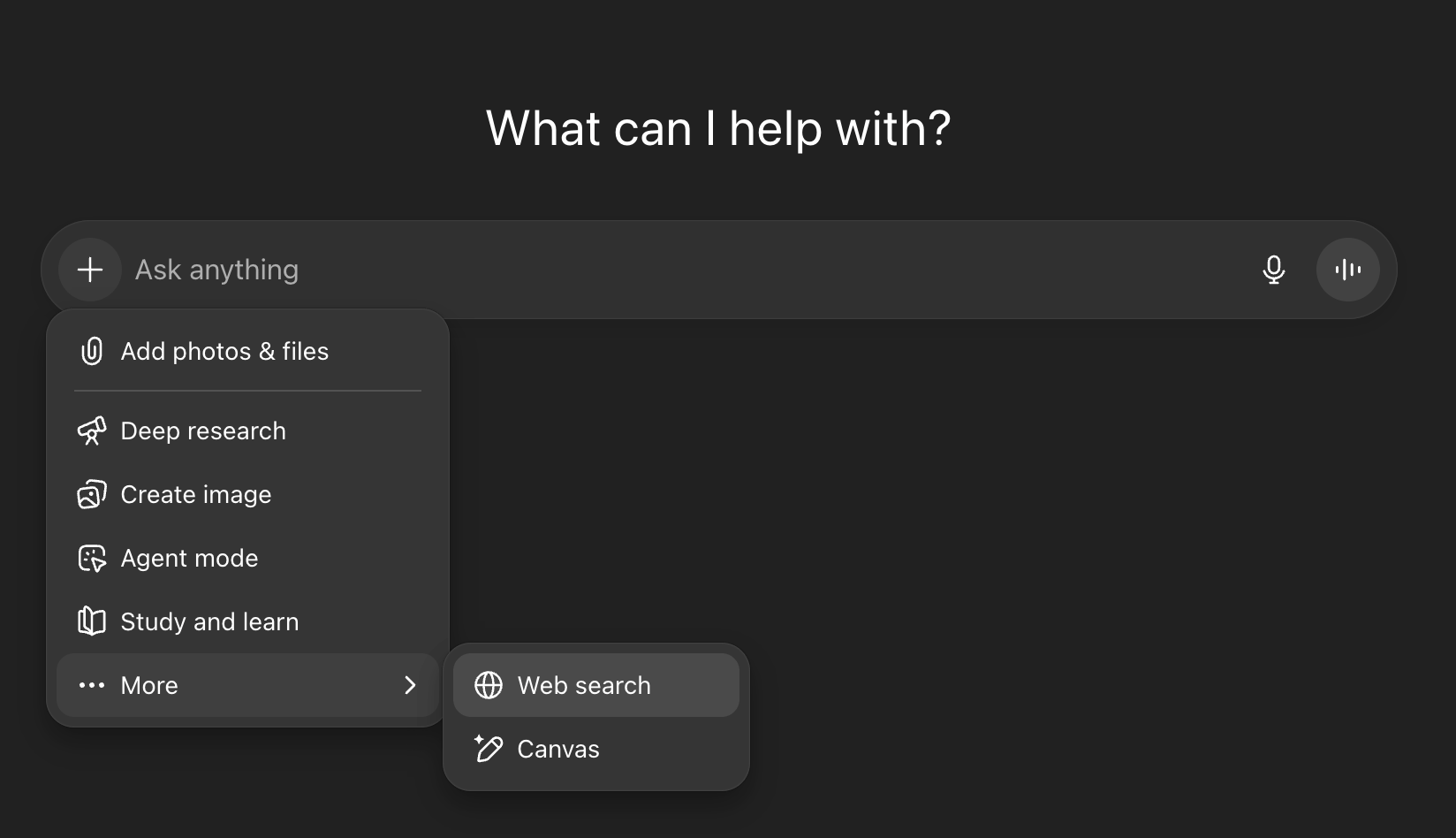
Here’s an example of a use case:
Search for the most recent Marvel movie releases in 2025 and what critics are saying about them.
Web search is also super useful if you need quotations and sources listed, as it’s easier to fact-check.
💡Branches
Imagine you’re working on a marketing campaign for leather laptop sleeves. You can ask ChatGPT to:
“Create a series of 3 LinkedIn posts to focus on the sleeves’ durability. Emphasise value for money, include a short story in each post, and write it in a fairly informal tone.”
Once you’ve got the output, you may want to share it with different audiences. For example, customers over the age of 60, and gen Z customers.
So, you may want to create two versions of the content. Sometimes, it will be OK to stay in the same chat and ask ChatGPT to give you two version there and then. But sometimes it might be easier to create a branch. A branch is a copy of the chat that opens in a new tab. So essentially you end up with two versions of the chat and its progress, and you can then take each one in a different direction. Here’s the button you need – click the 3 dots at the bottom of a response and then choose ‘Branch in new chat’. Like this:
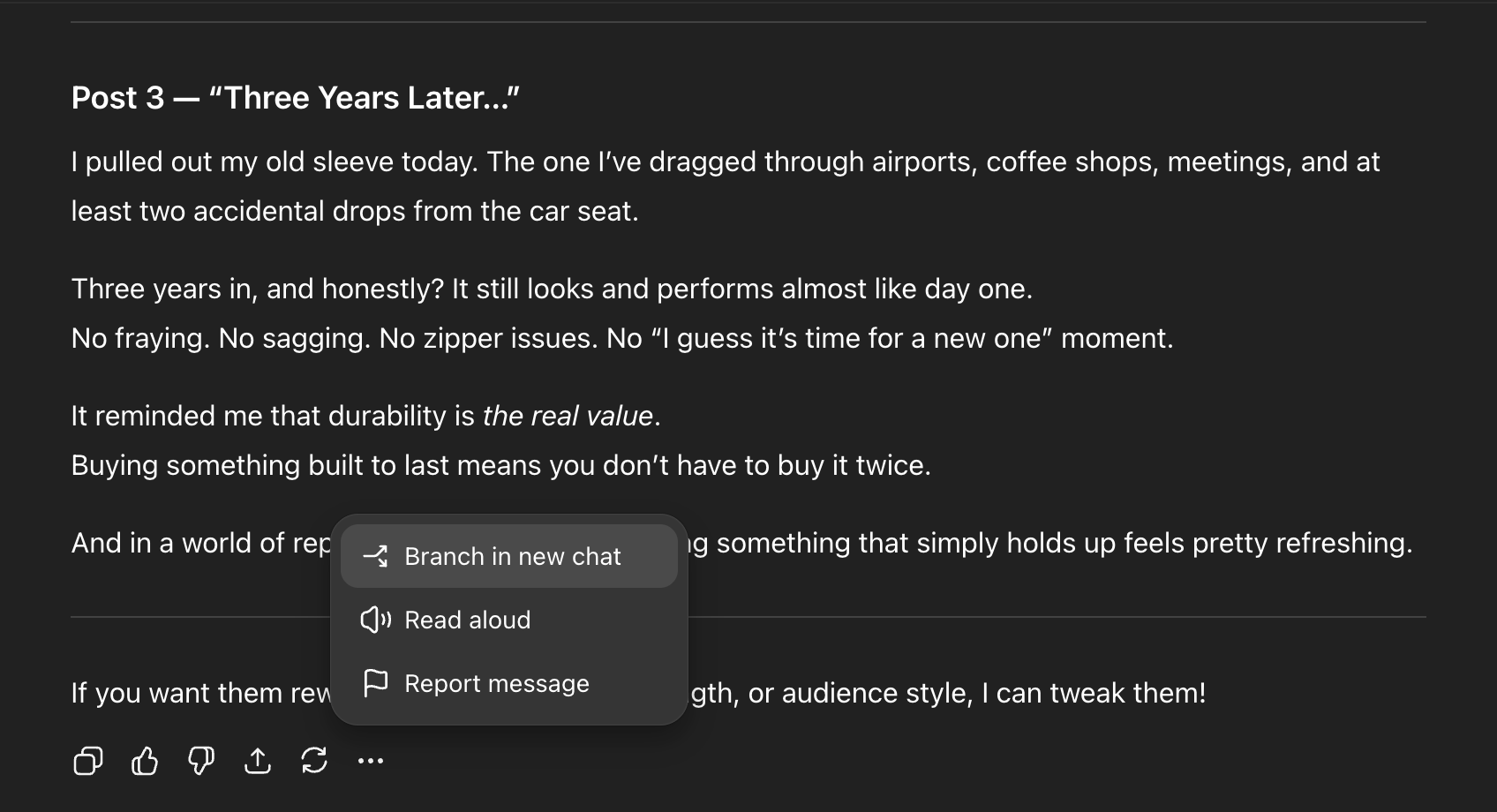
Enjoy the rest of your weekend!
Aga
P.S. Don’t forget to check out my online course (and community) Generative AI Fundamentals.

